Home >
Tutorial
Let me digi-paint that face…
Posted By : Animation Galaxy At 14-05-2013 18:27:39
Tags : Digital Paint Abeer Malik Photoshop
- by Abeer Malik, Digital Paint Artist
I had this urge to paint from childhood, since I first went to my ART class at school at Kanpur. I don’t really remember when that was. Drawing on the pages of my school books became more of a necessity as my urge grew up with me. Flowers, trees, the sky, the sun, the river, the fly, anything I saw, I thought I must draw and paint. But there were also challenges all around, and I took on them wholeheartedly. The portraits I started sketching at that time brought all those around me to take a second look at my abilities. That is where my journey into digital painting really started. At 19 now, I’ve been doing it for a little more than eight months. I just loved traditional art. Water colors came naturally to me. But learning Photoshop, my turning point, turned something inside me into a digital painter. I didn't really know till then what Digital Painting is. I guess if you really want to become a digital painter all you need is a computer and Photoshop software with lots of RAM, disk space, passion and dedication, because you’re going to do lots of it. These are the only things you need. That's it.

Oh God! But how would I do this? At first it seemed to be so easy to paint digitally, like many other people think. But wait, I was almost totally wrong. Exploring Photoshop tools one day I decided to try something on my digital canvas – a car – that I could perhaps finish in a jiffy. Believe me, after that my misunderstanding about digital painting was just vanished... It took me one whole month to complete that car digitally. Even car manufacturers would do a faster job. But the fruit lies in the eating. People loved it and I finally met my true, FIRST love - Digital Painting. From that day my passion for digital painting overtook me. And here I am to unfold how I do it … let me digi-paint that face … for you.
Take a good look at the screen shot of one of my recent digital painting – Megan Fox – in nine steps.
Step 1: To sketch the concept of my art I first started blocking the desired colors and finally mixing and smoothing them with color mixing brush to the required setting.
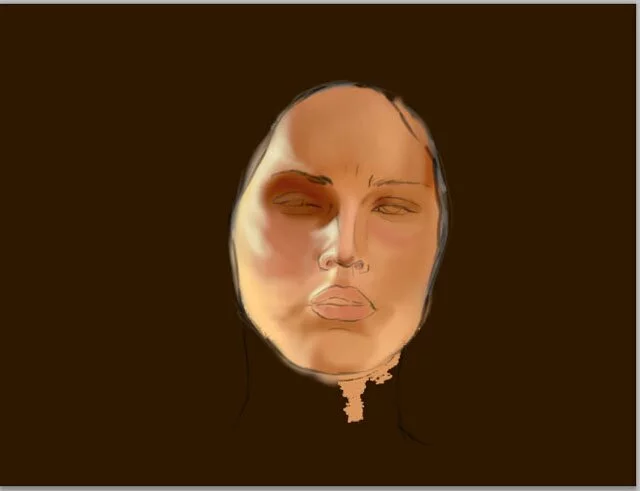
Step 2: I just added some colors for hair and mixed them also.
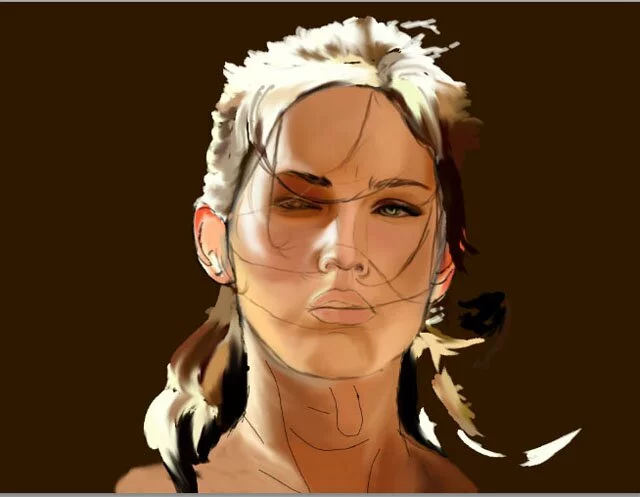
Step 3: Use the burn and dodge tool for highlighting and “shadowing” ...Use a small brush size for giving details to eyes and eyebrows.
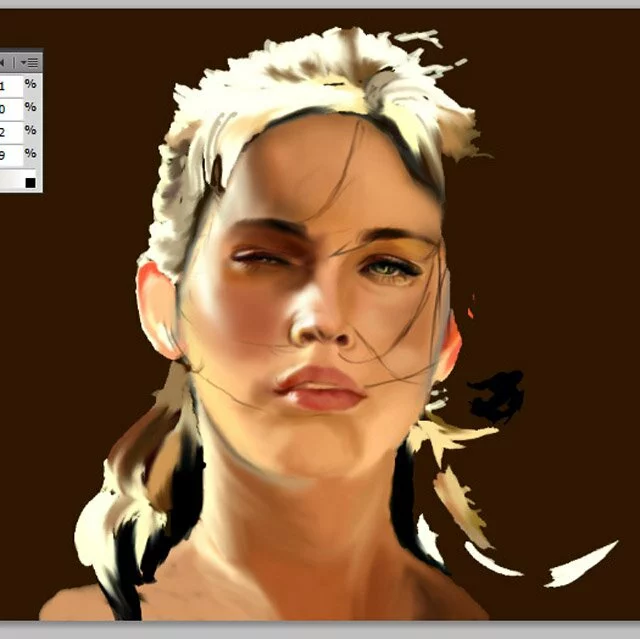
Step 4: All the basic steps are continuing. I get bored working too much on the face. So I just had some coffee and shifted to the hair part. Use smudge tool to make some strands of hair.
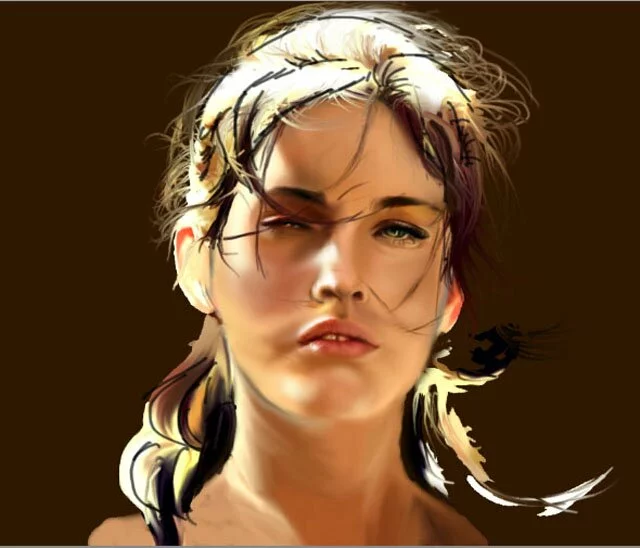
Step 5: Same process is in this step also. I add some colors and mix them with color mixing brush and smudge tool.

Step 6: Duplicate the hair layer and change the layer mode to Linear Dodge (Add) and just erase the shadow areas to give a highlighting effect.
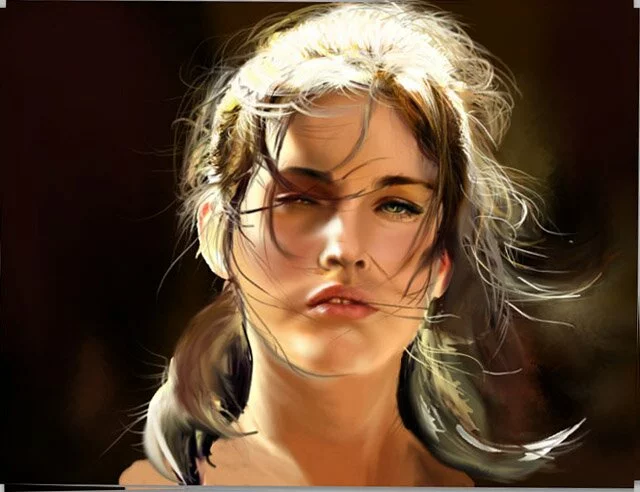
Step 7: Use color mixing brush to make the base of the hair and smudge them with small hard brush to make strands of hair. I added some dark tone colors on the nape of the neck to give a feel of depth.
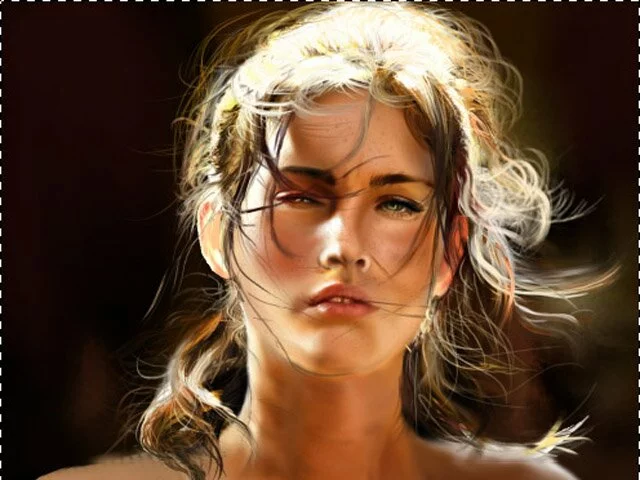
Step 8: For giving the real texture of skin. Duplicate the face layer, go to filter> noise>add noise. Here select the gaussian option and adjust the amount for the required noise. Now go to layer mode and select the Overlay. I have used a spatter brush (brush of dots) with different brush settings to make the small dark dots on the face. Megan probably wouldn’t be so beautiful without some of them.

Step 9: Add some more detail to cloth and face to make it natural. Choose your own style and method.
And finally I digi-painted that face. It took me around 26 hours to complete this. I only used the basic steps for painting and that is all you will need for the purpose.
But I only work on this when I am in the best mood. Just leave the painting where it is, when you feel tired because it only wastes your time and you will never get what you want.
In my opinion, some knowledge about traditional methods of painting helps in painting digitally. Not that it is compulsory, but it will really help you. Having knowledge of all the tools and filters of Photoshop is cool but not necessary for the painting. Ask yourself which tool will really work for you like magic. My personal favorites are Color Mixer brush, and Dodge and Burn tool. I am not at all suggesting that you stop working with other tools. But use less so that you stop confusing with so many tools and filters at one go. There is no definition for tools and filters just use them and simply you get to know that what they are for (simple and cool). Also, play around with layers. This is really good.
Someone just asked me how many brushes I have used in my painting and from where I got them. Literally I neither have so many brushes nor do I download any brushes from anywhere. Photoshop brush preset already has so many useful brushes and control options which we can use in the painting...and if I need something special I just create a new brush for myself. It’s easy to make a brush like....like anything... Having too many brushes just slows down your Photoshop software and it is also confusing to decide which one to use.
It is well said that "Practice makes a man perfect"... But wait I have my own version of it that is "Wise Practice makes a man perfect sooner (isn't it cool?). At the beginning you may feel disheartened with your results. Sorry, it happened with me also. But after some time you will start connecting with your paintings.
And there the MAGIC begins... Don’t get limited by the available tools, let your passion take over. MAKE THE TOOLS DO WHAT YOU WANT THEM TO DO. Don't let your hope down because the painting is the reflection of an artist's inner most feeling. There are so many tutorials available on the Internet free of cost. You can also explore them. I am also available for the help, you can like my page https://www.facebook.com/abeersartwork thank you…
But don't stop!! Let your imagination fly through the sky of digital canvas with bright colors of on the wings to paint the world...
on line abortion pill click abortion pill online purchase
redirect website when married men cheat
married affairs sites infidelity signs website
reasons wives cheat on husbands why do women cheat with married men click
click here why married men have affairs link
unfaithful husband why people cheat why married men cheat
medical abortion pill procedure how much for abortion pill is there an abortion pill
You May Also Like
comments powered by Disqus


